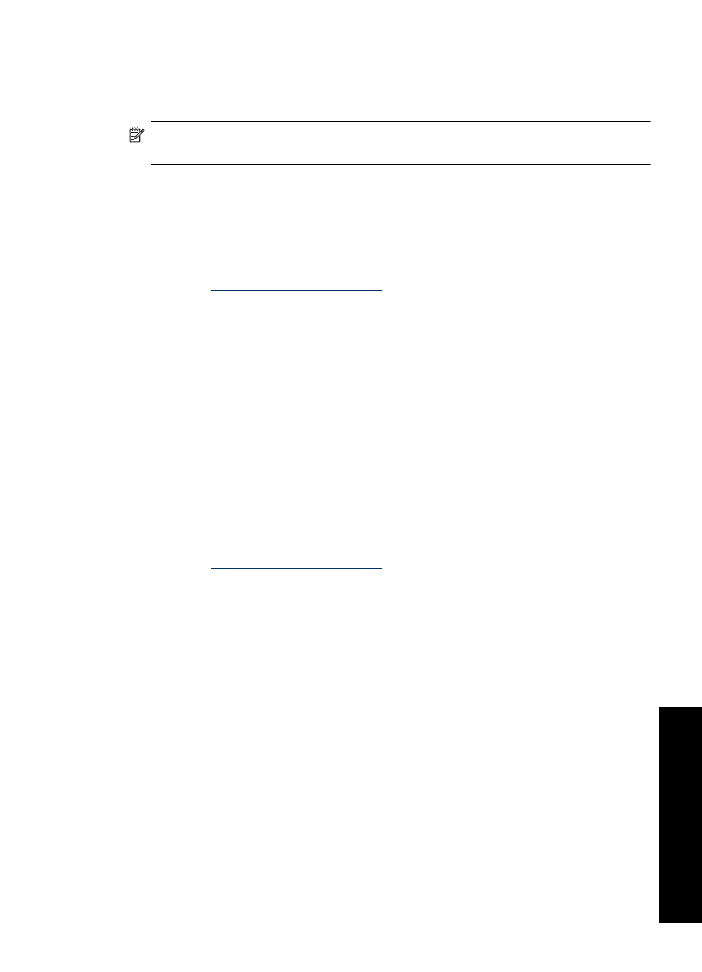
Fast/Economical printing
Use Fast/Economical printing to produce draft-quality printouts quickly.
To use Fast/Economical printing
1.
Open the
Printer Properties dialog box
.
2.
Click the
Printing Shortcuts
tab.
3.
In the
Printing Shortcuts
list, click
Fast/Economical Printing
.
4.
Specify the print settings that you want, and then click
OK
.
Set the page order
41
Printing
tips